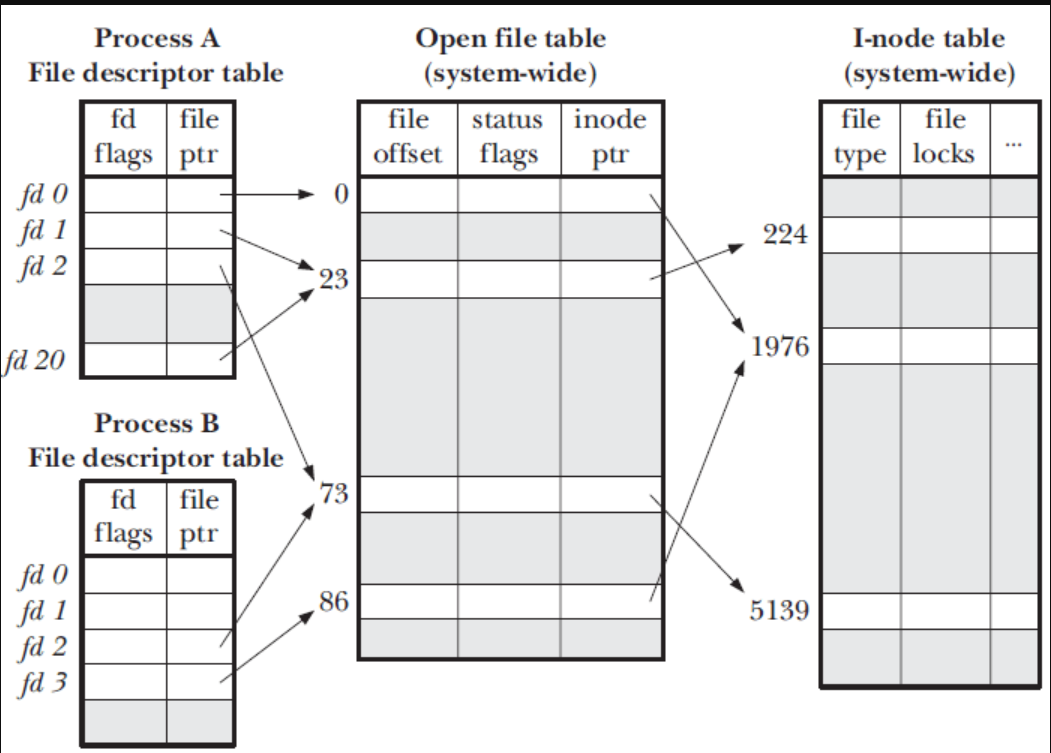前些日子在某知识星球了解到了pwn.college,ASU CSE466的课程网站。站内module简单且较成体系,希望刷完能有所得。第一章,emryoio从 5/15 断断续续做到 6/15 终于把142道都做完了。鉴于网站规则,不能上传具体的题解,主要记录一下知识点。
level1-7 Basic 直接运行文件
传参直接在文件名后接参数
export 设置环境变量
重定向输入(>)与输出 ( < )
env -i + 运行文件 忽略环境变量运行程序
level8-14 shell脚本 编写shell脚本
(env -i )/ challenge/embryoio_level + 参数 (+ redirect )
1 2 3 4 5 6 7 8 # !/bin/bash
level15-21 ipython ipython 直接执行shell命令 “ !+指令” (该情况python launch 一个shell用来launch process )
1 2 3 import subprocess"/challenge/embryoio_level" ], stdout=subprocess.PIPE.stdin=subprocess.PIPE)
1 2 3 import pwn"/challenge/embryoio_level" ] + [参数], env={"环境变名" :"值" }, stdout=pwn.PIPE.stdin=pwn.PIPE)print (p.read().decode())
1 2 import glob "...." )
1 2 3 4 5 import pwnwith open ("filename" ,"w" )as x:"asdf" )"/challenge/embryoio_level" ], stdout=open ("filename" ,"w" ),stdin=open ("fliename" ))
1 2 3 4 5 6 import os'name' ]="value" 'name' ) 'path' ) del os.environ['name' ]
level22-28 python脚本 同Ipython
level27 遇到 redirect 指定file 到stdout,文件未被写入的问题。通过查阅pwntools文档,使用**wait_for_close()**。
1 2 3 4 5 from pwn import *
level29-35 C脚本 1 2 3 4 5 6 7 8 9 10 11 12 13 14 15 16 #include <sys/wait.h> #include <unistd.h> int main (int argc, char **argv) char *参数[]={"fliename" ,参数1 ,NULL }char *环境[]={"环境变量=值" ,NULL }int i = fork(); if (i == 0 ) 1 ],NULL ,NULL ); else NULL , 0 )
main函数的参数 1 2 3 4 5 6 7 8 9 10 int main (void ) int main (int argc,char *argv[]) =int main (int argc,char **argv) int argc (arguments count 参数计数) char **argv (arguments value/vector 参数值) NULL
fork() fork执行后有两次返回
在父进程中,fork返回新创建子进程的进程ID;
在子进程中,fork返回0;
如果出现错误,fork返回一个负值;
execve函数 1 2 3 4 5 6 7 8 #include <unistd.h> int execl (const char *path, const char *arg, ...) ;int execlp (const char *file, const char *arg, ...) ;int execle (const char *path, const char *arg, ..., char *const envp[]) ;int execv (const char *path, char *const argv[]) ;int execvp (const char *file, char *const argv[]) ;int execve (const char *path, char *const argv[], char *const envp[]) ;
wait / waitpid 1 2 3 include <sys/wait.h>pid_t pid ,int *status ,int options);int *status);
第一个参数为指定的子进程识别码,第二个参数用以了解子进程为什么会退出(不需要则为NULL),第三个为控制waitpid()的函数行为
当一个parent创建了一个child但没有等它结束就自己结束的话就可能造成系统异常,使用waitpid()来等待孩子进程。
pid值
waitpid()的操作
-1
等待任一子进程
>0
等待其进程ID与pid相等的子进程
==0
等待其组ID等于调用进程组ID的任一的子进程
<-1
等待其组ID等于pid绝对值的任一子进程
wait函数为waitpid函数的简化版,wait返回任一终止状态的子进程,waitpid等待指定进程
open / close 1 2 3 4 #include <sys/types.h> #include <sys/stat.h> #include <fcntl.h> int open (const char *pathname ,int flags) ;-1
1 2 3 4 #include <unistd.h> int close (int fd)
文件描述符(file descriptor )
进程级 文件描述符表(file descriptor table)
一般情况下,每个 Unix/Linux 命令运行时都会打开三个文件:
标准输入文件(stdin):stdin的文件描述符为0,Unix程序默认从stdin读取数据。
标准输出文件(stdout):stdout 的文件描述符为1,Unix程序默认向stdout输出数据。
标准错误文件(stderr):stderr的文件描述符为2,Unix程序会向stderr流中写入错误信息。
系统级 打开文件表(open file table)
文件系统 i-node表( i-node table)
dup和dup2 dup()或者dup2()主要是将某个特定的文件描述字输出输出的重定向
1 2 3 4 5 #include <unistd.h> int dup (int oldfd) int dup2 (int oldfd, int newfd) ;
二者区别
调用dup(oldfd)等效于,fcntl(oldfd, F_DUPFD, 0)dup2(oldfd, newfd)等效于,close(oldfd);fcntl(oldfd, F_DUPFD, newfd);
重定向输入输出 1 2 int dup2 (int *oldfile ,STDIN_FILENO) int dup2 (int *oldfile ,STDOUT_FILENO)
STDIN_FILENO 是标准输入的文件描述符
c脚本重定向输入 1 2 3 #include <stdio.h> freopen (const char *filename, const char *mode, FILE *stream)
1 2 3 4 5 6 7 8 9 10 int main () printf ("该文本重定向到 stdout\n" );"file.txt" , "w+" , stdout );printf ("该文本重定向到 file.txt\n" );return (0 );
level36-65 PIPES 1 2 3 4 5 6 7 8 9 10 A pipe is a form of redirection (transfer of standard output to some other destination)
**send EOF = ctrl + D :close the program **
python脚本的pipes 1 2 3 4 5 6 import globimport pwn"DEBUG" "sed" , "-e" , "s/X/X/" ], stdin=pwn.PIPE)"/challenge/embryo*" ), stdout=p2.stdin)print (p2.readall())
subprocess 1 2 3 4 import subprocess"/challenge/embryoio_level" ], stdout=subprocess.PIPE)"cat" ], stdin=p1.stdout, stdout=subprocess.PIPE)print (p2.communicate()[0 ].decode())
level52 level59 这题使用subprocess时碰到了一些问题,主要是Popen.communicate()的使用
1 2 3 4 5 Popen.communicate(input =None , timeout=None )
C脚本的PIPEs 1 2 3 4 5 #include <unistd.h> int pipe ( int pipe_fds[2 ] )
c pipes具体实现
1 2 3 4 5 6 7 8 9 10 11 12 13 14 15 16 17 18 19 20 21 22 23 24 25 26 #include <unistd.h> #include <sys/wait.h> int main () int pid=fork();if (pid == 0 )int pipe_fd[2 ];int i =fork();if (i!=0 )1 ],1 );"/challenge/embryoio_level" ,NULL ,NULL );else 0 ],0 );"/bin/cat" ,"/bin/cat" ,NULL );else NULL ,0 );
level61-68 find指令 1 find /challenge/ -name embryoio_level66 -exec {} ;
level68-73 shell脚本杂项 使用c进行辅助更方便些
level74-79 python脚本杂项 1 2 3 from pwn import *"/challenge/embryoio_level75" )
level80-85 c脚本杂项 1 2 3 #inlcude <unistd.h>
level86-98 shell脚本杂项2 level86-87 interaction 写了个脚本自动交互,恰好后面也用的上
level88-89 argv[0] 1 argv[0] is passed into the execve() system call *separately* from the program path to execute.This means that it does not have to be the same as the program path, and that you can actually control it. This is done differently for different methods of execution. For example, in C, you simply need to pass in a different argv[0]. Bash has several ways to do it, but one way is to use a combination of a symbolic link (e.g., the `ln -s` command) and the PATH environment variable.
设定PATH环境变量
$PATH:输入命令时,系统通过查找PATH中的路径来执行具体文件。各个目录用:分割开
command
which – 查找各个外部指令所在的绝对路径
export – 修改环境变量(临时)
level90-93 FIFO FIFO - named pipe
1 2 有名管道 FIFO 和无名管道 Pipe 主要的区别就是 FIFO 在磁盘上建立管道文件(FIFO 将内核数据缓冲区映射到了实际的文件节点),所以我们可以在磁盘上实际看到,故称为「有名字」,而 Pipe 没有在磁盘上建立文件,我们不能实际看到,故称为「无名」
向管道写数据必须用>,从管道读数据时必须用<。还有一点是写管道的时候必须要用&把进程挂到后台 / 或者在两个终端进行交互
1 int mkfifo (const char *pathname, mode_t mode) ;
level94 exec重定向 1 exec fd_num < filename #打开文件作为当前shell的输入,并分配文件描述符
level97-98 信号 使用kill -signum pid可以发送指定的信号给指定的进程。
level99-111 python杂项2 重复86-98的工作
level112-124 c杂项2 重复86-98的工作
level125-139 脚本编写 均使用pwntools编写,计算依靠eval()实现,发送信号由os.kill实现
令程序的stdin,stdout都由cat来连接时,pwntools的pipe似乎不怎么好用(?),使用os.pipe实现
level140 Webserver shell 在 Linux 中有这样一个特殊文件 /dev/{tcp|udp}/${host}/${port},打开这个文件,就相当于发出了一个 socket 调用,建立了一个 socket 连接,读写这个文件就相当于在该 socket 连接中传输数据。
/dev/{tcp|udp}/${host}/${port}不是一个真实的文件,且仅存在于bash,其他的shell如sh、dash、zsh中是没有的。
1 2 $ exec 9<> /dev/tcp/www.baidu.com/80
1 2 3 4 5 while read -u 3 LINE;do #从fd3读取并输出
python 直接使用 pwntools 的 remote
c c语言socket programming (TCP)
https://www.geeksforgeeks.org/tcp-server-client-implementation-in-c/
https://www.geeksforgeeks.org/socket-programming-cc/